jranular
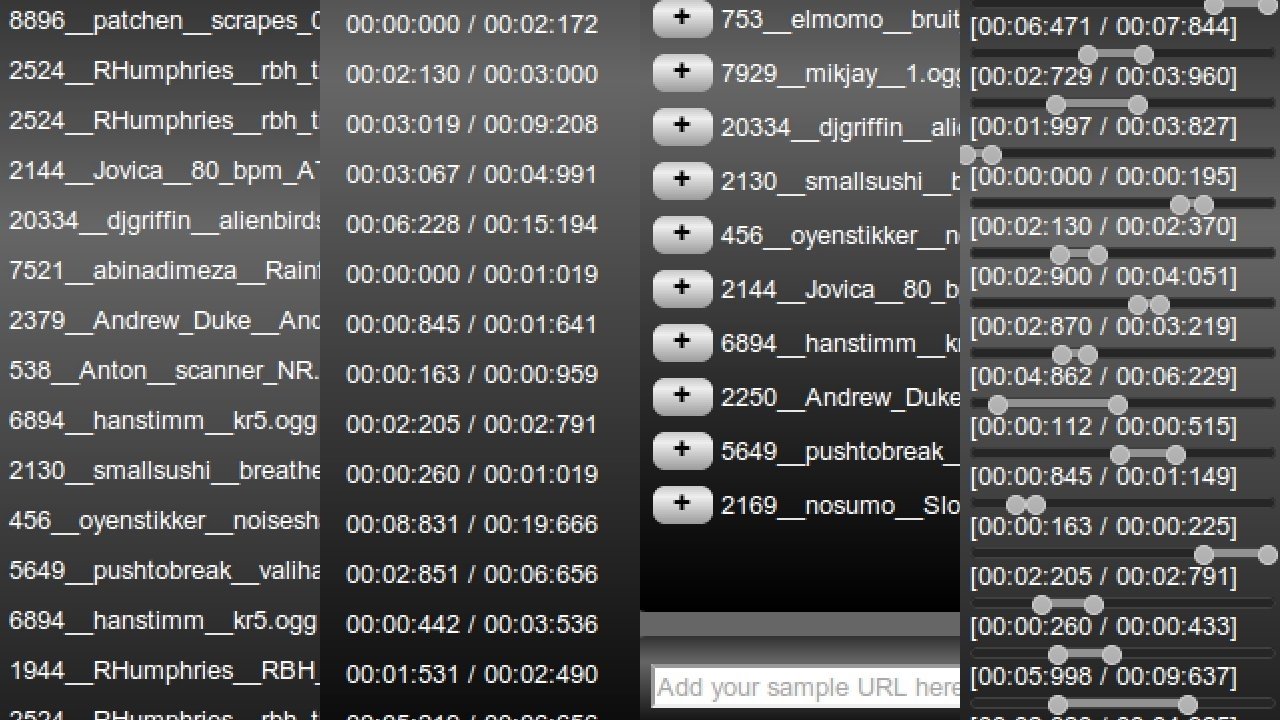
Try it!
Add samples to the main panel just by pressing the '+' buttons.
If your browser is able to use a nifty HTML5 capability called localStorage, you can also add your favourite samples to the list and your browser will remember them the next time you load the page. Simply enter their URL into the input box underneath the sample list and press '+' again. Make sure the format is compatible with your browser - i.e. MP3 samples won't work in Firefox.
You can only remove samples that you've added.
What is this?
Experimental granular-synth-inspired toy, based on javascript + HTML5's audio tag and localStorage feature, and some of the not-so-new CSS3 features such as background gradients and rounded borders.
Requires Chrome 5+ and Firefox 3.5.6+. Some things (e.g. the gradients) might not work properly in Firefox'es older than 3.6, but apart from that the toy is still pretty usable. I have heard that recent (beta? alpha?) versions of Opera should work with the audio tag, but they didn't when I tried them (I'm using linux 64-bits)
BIG THANKS...
... to the great contributors from freesound, without them this experiment would be super boring!
Although I have edited most of the samples, trimming them and changing from stereo to mono and things like that, I have kept the full sample names including the id and uploader's nickname, so that they can be traced back and if you like a particular sample you can download the original version from freesound.
The tools
Chrome and Firefox (plus Firebug - the best thing since sliced bread), Netbeans, jQuery UI for the sliders (using Google's CDN), and Audacity for editing the samples.